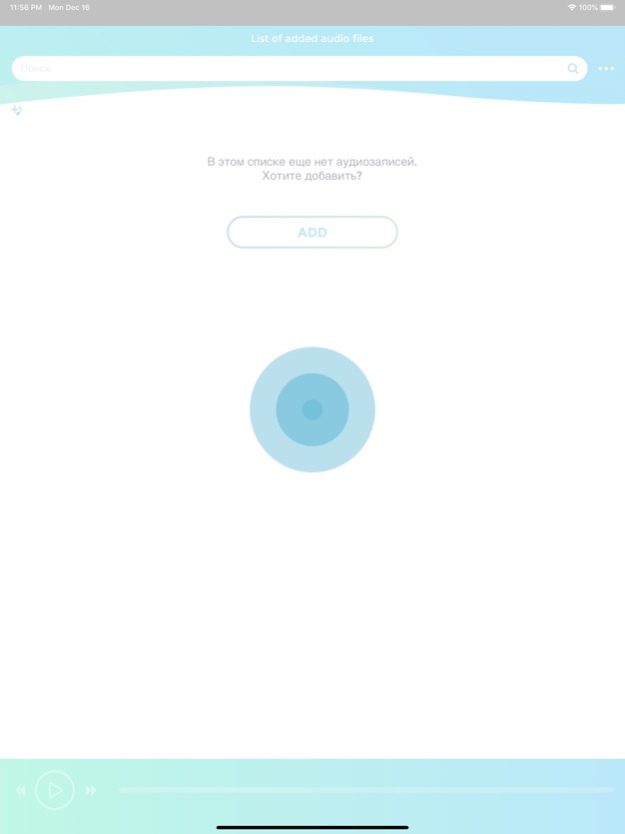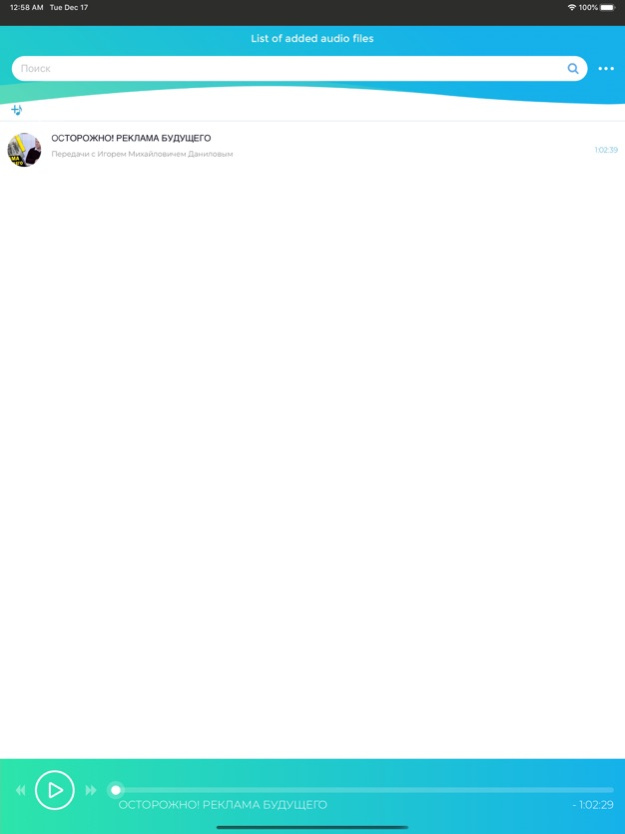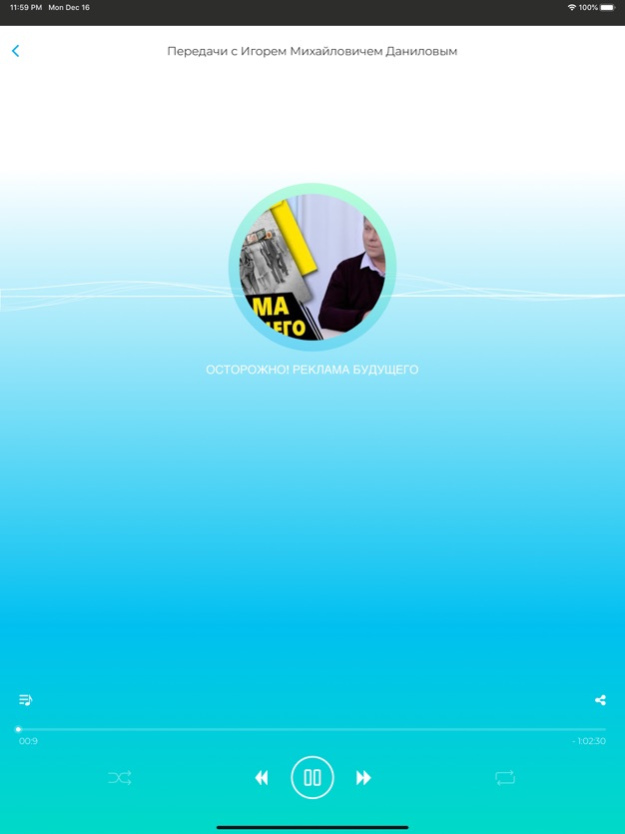AllatRaAudioLibrary 1.8.1
Continue to app
Free Version
Publisher Description
AllatRa AudioLibrary allows user to download any content from various YouTube
AllatRa AudioLibrary allows user to download any content from various YouTube AllatRa TV channels and convert it to audio track and store on the users phone. At the moment АллатРа ТВ or AllatRa TV English are supported. All downloaded content is stored in mp4/wav format (choose). They are avaialable to play and listen later while having no access to the Internet. Application remembers position in time of each played audio file/track. This is very convenient as user can continue listening from where he stopped. Application allows user to search by key phrases, allows to set filters and search in different languages. User can listen to selected downloaded audio file at the background - saves battery life. While listening to the audio file a quick access menu is provided so user can quickly navigate through.
ALLATRA TV - International, nationwide Internet TV with interesting up-to-date videos on different topics: psychology, science, good news, informational analytical programmes, interviews with famous people, kind humor, educational animated videos, family programmes and many other sincere and positive programmes which multiply humaneness, kindness, and unity in society.
Jan 3, 2022
Version 1.8.1
- bugs fixed
About AllatRaAudioLibrary
AllatRaAudioLibrary is a free app for iOS published in the Audio File Players list of apps, part of Audio & Multimedia.
The company that develops AllatRaAudioLibrary is ALLATRA, TOV. The latest version released by its developer is 1.8.1.
To install AllatRaAudioLibrary on your iOS device, just click the green Continue To App button above to start the installation process. The app is listed on our website since 2022-01-03 and was downloaded 9 times. We have already checked if the download link is safe, however for your own protection we recommend that you scan the downloaded app with your antivirus. Your antivirus may detect the AllatRaAudioLibrary as malware if the download link is broken.
How to install AllatRaAudioLibrary on your iOS device:
- Click on the Continue To App button on our website. This will redirect you to the App Store.
- Once the AllatRaAudioLibrary is shown in the iTunes listing of your iOS device, you can start its download and installation. Tap on the GET button to the right of the app to start downloading it.
- If you are not logged-in the iOS appstore app, you'll be prompted for your your Apple ID and/or password.
- After AllatRaAudioLibrary is downloaded, you'll see an INSTALL button to the right. Tap on it to start the actual installation of the iOS app.
- Once installation is finished you can tap on the OPEN button to start it. Its icon will also be added to your device home screen.